Beware of Mobile App Scams
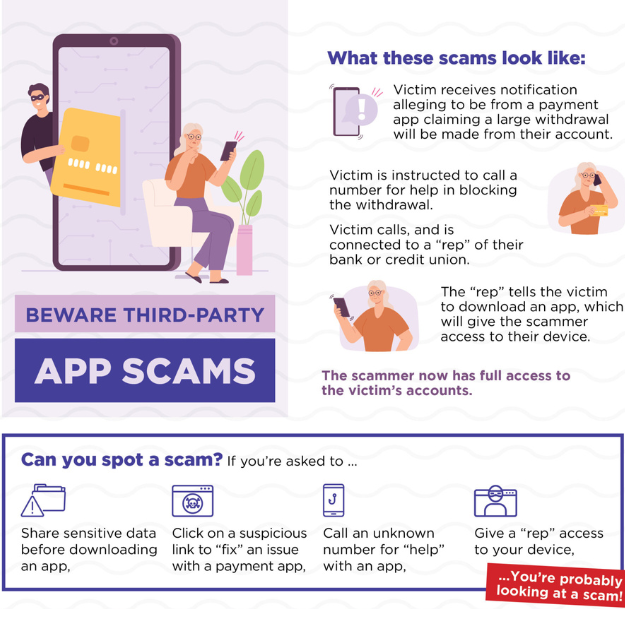
In today’s digital world there’s an app for practically everything; the weather, mobile banking, socializing, games, entertainment… the list goes on. There are millions of downloadable apps for your phone and electronic devices. With all these convenient apps, there’s more ways for fraudsters to take advantage of innocent mobile app users. Unfortunately, mobile app fraud can come in numerous forms and is not always easy to identify. Here’s some things to look out for:
- Fake apps: These apps are made to look like the real apps that the user is intending to download. Also called Malware apps, these apps make it hard to know whether you are downloading a real one or not. Here’s how to spot a fake mobile app:
- Reviews/Downloads. If the app has few downloads and short/vague reviews, chances are it’s a scam. A reputable app will have lots of downloads and descriptive reviews.
- Research. Look into the app developer. See what other apps their company has created and if they’re reputable.
- Details. Make sure the images look professional, no misspellings, different fonts, or anything else that may seem off. A true app developer will also have a description and instructions/features of the app.
- Signs you may have downloaded a fake app; strange messages, battery drainage, random pop-ups, and spikes in data usage
- Vishing (Voice Phishing): Voice Phishing is when a scammer calls or leaves voice messages pretending to be from a reputable company or agency. They will attempt to illicit an action such as downloading a malicious application or request personal information such as a credit card number to defraud that person or company. Vishing makes the user believe they are talking to someone or a company they trust. Often Vishing will be done in conjunction with caller ID Spoofing. If you are being asked to download an application or for credit card information from an inbound call, it is best to verify the caller. Validate the phone number by performing a call back to that number. It’s also best to call the number on the back of your bank card if you’ve received a voicemail from a number you don’t know. Be cautious of anyone that wants sensitive information.
- Remote Access Scams: This last scam tends to use both fake apps and vishing/phishing to mislead the victims. Remote access scams are when scammers impersonate trusted workers such as tech support, banks, government agencies, etc. This is typically done by vishing or phishing; they call the victim or send them a text and/or email of an urgent issue that needs to be resolved right away. Fraudsters will then trick victims into giving them control of their device by downloading an app, remote desktop software, or built-in tools. Once these fraudsters have remote access, they can access sensitive information such as passwords and financial information. With all that information they can commit identify theft, hold your information hostage, and/or sell your information on the dark web. Here’s how to protect yourself:
- Only download apps from trusted sources, never click a link from an unknown sender
- Before downloading an app check its reviews and ratings
- Research all apps before downloading
- Regularly update your operating system and app versions
- Be cautious when answering unknown numbers, hang up right away if they’re asking about sensitive information
- Never give remote access to someone you don’t know

