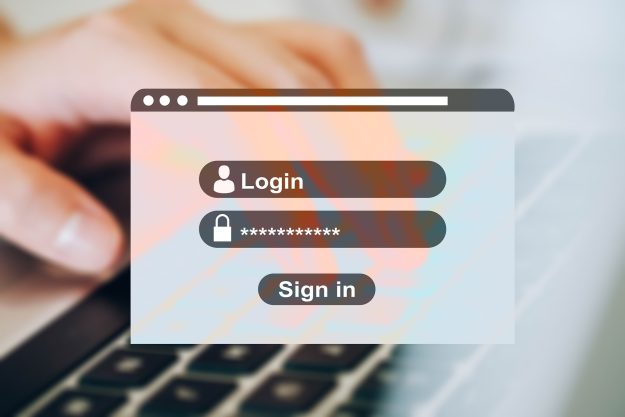All You Need to Know About Cybersecurity
Cybercrimes are increasing massively each year. In fact, according to Cybercrime Magazine, cybercrime will cost the world $10.5 trillion annually by 2025.
The best way to protect yourself from falling prey to cybercrimes is by being aware of common tactics and keeping your systems and devices secure. In honor of Cybersecurity Month, let’s take a closer look at this essential toolset and how to best harness it for your protection.
What is cybersecurity?
Cybersecurity is the protection of online devices, networks, data and electronic systems from attacks by hackers, scammers and cybercriminals.
There are several major categories of cybersecurity:
- Network security is the securing of a computer network from intruders who commit crimes by targeted attack or malware.
- Application security focuses on protecting software and devices from threats.
- Information security protects the integrity and privacy of data.
- Operational security includes handling and protecting data assets.
- Cloud security refers to creating secure cloud applications for companies that use cloud service providers, like Google, AWS, etc.
- Identity management and data security protects processes that enable authorization and authentication of legitimate individuals to an organization’s systems.
- Mobile security protects data stored on mobile devices from threats.
Methods of cybercrimes
All forms of cybercrimes threaten cybersecurity in some way. Here are some of the methods used to wage attacks:
- Malware-includes ransomware, spyware and viruses. These can install harmful software, block access to systems or provide scammers with access to data.
- Trojans-trick users into thinking they’re opening a harmless file, but they’re really installing a backdoor that provides access to cybercriminals.
- Botnets-conducted via remotely controlled malware-infected devices and usually employed as a large-scale attack.
- Adware-involves a potentially unwanted program installed without the user’s permission, which automatically generates unwanted online advertisements.
- Phishing-employed by email, text, or social media message, it tricks the target into sharing sensitive information.
How can I protect myself against cyberattacks?
Fortunately, there are many ways to protect yourself from cyberattacks:
- Use banking activity alerts.
- Update your software and operating systems often.
- Use anti-virus software.
- Use strong, unique passwords across all your online accounts.
- Never open email attachments or click on links from unknown senders.
- Avoid using unsecured public WiFi.
Through awareness and use of cybersecurity tools, you can keep your devices and personal information secure.
Stay up to date on current scams and learn how to report fraud by visiting https://consumer.ftc.gov/.